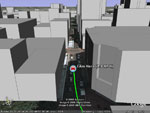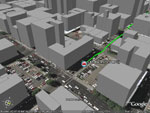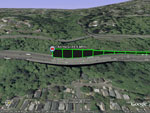What is it?
Earth Bridge is designed to bridge the gap between Google Earth and your GPS receiver. See your location on Google Earth in real-time and easily control your view. Record your track as you move.
Earth Bridge requires an NMEA 0183 compatible GPS device connected via a serial interface. The Garmin protocol is not supported at this time (but is planned). For information on getting your Garmin 18 USB to work with Google Earth using Earth Bridge, read these instructions I wrote.
NOTE: Please keep in mind that Earth Bridge is currently in beta. As such, you will encounter bugs and quirks. Please let me know if you run into any problems! Send an e-mail to earthbridge at mboffin dot com.
It's Free?
For the most part. Earth Bridge is "Donation Ware". This means that it's certainly free to download Earth Bridge, but if you find you are using it a lot, would like more features added, and so on, a donation would be greatly appreciated. A lot of time and effort has been put into Earth Bridge, and I would love to continue improving it and making it a better program.
Installation
To install Earth Bridge, download EarthBridge.zip and run the included install file. To uninstall, use Add/Remove Programs in the Control Panel.
Note: Earth Bridge requires Microsoft .Net 2.0 to run, which can be downloaded here.
Google Earth combines satellite imagery, maps and the power of Google Search to put the world's geographic information at your fingertips.
Planned Features
I of course have a million things I'd like to do with this program, but I can only do so much. However, there are certain features I would definitly like to have at least in the next major version or two. Here they are in no particular order.
- GPS log playback
- Garmin protocol support
- USB support
- Satellite position assumption using ephemeris data
- Placemark icon choosing
- "Remote control" always-on-top window (already being coded)
- More robust GPS device connection code (better error handling, protocol detection, reconnect on timeout, etc.)
- Check web automatically for updates
- Server capabilities to broadcast the data file on the Internet in real-time
Using Earth Bridge
Full documentation is still underway, so please be patient while it is written.
Note 1: When Google Earth re-loads the network link, it occasionally collides with Earth Bridge which is creating the new network link file at that moment. Google Earth will pop up a message saying it is having trouble loading the network link, and one of the options will be to ignore such problems. Choose ignore, and then if Google Earth has any more problems, it will just re-load the network link at the next refresh interval.
Note 2: When you change a setting, if the setting is a text box or number box, the setting will not take effect until you either hit tab or enter or otherwise do something to move off of that setting (such as switching to another program). This is intentional.
Reporting Problems
If you have any problems with this program, please take the time to send an e-mail to earthbridge at mboffin dot com. Please describe the problem as clearly as possible.
If possible, please save the NMEA log from the GPS Status tab and attach it and any relavant program screenshots to your e-mail. This will help me to debug what might be going wrong. All NMEA logs will be kept strictly confidential, used for debugging purposes only, and deleted immediately afterward.
History
You can keep up to date with the latest version releases of Earth Bridge by subscribing to the Earth Bridge Version History web feed.
February 1, 2006 - Version 0.9.4.29 released. Logic behind track settings checkboxes fixed. Unchecking "Show the Track Information" and then exiting would previously completely disable track settings. This has now been fixed. Remote control feature testing is now underway, although the remote control is disabled in this public release. If you would like to help test this feature, send an e-mail to earthbridge at mboffin dot com.
January 27, 2006 - Version 0.9.3.2 released. New view directions added: From left, from right, look back.
January 26, 2006 - Version 0.9.3.1 released. Installer created. Earth Bridge now comes as an install file and can be uninstalled through Add/Remove Programs.
January 25, 2006 - Version 0.9.2.10 released. Hardware flow control setting in Connection Settings now receives data correctly. Thanks, David!
Version 0.9.2.9 released. Latitude and longitude display on GPS Status tab now shows correct latitude and longitude in D° M' format. (Latitude and longitude values sent to Google Earth were always correct and have not changed. The number displayed in Earth Bridge's GPS Status tab was being formatted incorrectly.) Thanks, Patrick!
January 24, 2006 - Version 0.9.2.8 released. Locale of double parsing set to en-US to ensure correct parsing of NMEA data. Thanks, Patrick!
January 22, 2006 - Version 0.9.2.7 released.
Copyright © 2006 Dylan Bennett